Correcting VIN Errors on Form 2290: A Step-by-Step Guide
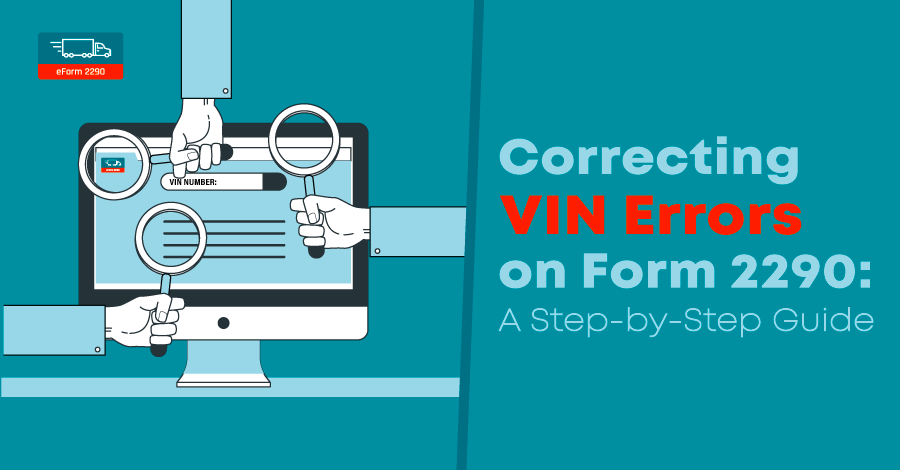
You may need to file a VIN correction if a VIN is entered incorrectly on your Form 2290 filing. This blog provides a step-by-step guide for filing a VIN correction.
What is Form 2290 VIN correction?
Form 2290 VIN correction is an essential process for rectifying errors in the Vehicle Identification Number (VIN) provided on your filed Form 2290. Discover the importance of accurately updating the VIN on your Schedule 1 document with our comprehensive guide on the VIN correction process.
If you have already filed your Form 2290 tax return with an incorrect VIN, don't fret! The VIN correction form 2290 allows you to amend any mistakes and ensure accurate identification of your vehicle. Understanding the minute details of Form 2290 vin correction is vital to comply with IRS regulations and avoid penalties. Let's delve deeper into the steps involved in this correction process.
Form 2290 vin correction helps in maintaining accurate records and compliance with IRS guidelines. By rectifying any VIN errors using the VIN correction form 2290, you can obtain a corrected Schedule 1 document and stay on the right side of the law. Don't let VIN mistakes hinder your tax filing process - initiate your 2290 VIN correction today!

How to correct VIN errors?
Identify the error: Review your filed document, such as Form 2290 and identify any incorrect VIN.
Provide accurate information: Fill out the VIN correction form with the with eForm2290. Here is how you can do it!
Step 1: Login
Login to your eform2290 account
Step 2: Start amendment
Click on ‘Start Amendment’ and enter the reference number of the accepted 2290 return.
Step 3: Submit
Submit the correct VIN details for free.
Obtain corrected documents: Once the correction has been processed, you will receive updated documents reflecting the corrected VIN. Review the new documents to ensure accuracy.
It's important to note that the specific process and requirements for correcting VIN errors, such as the 2290 VIN correction, may vary depending on the jurisdiction and the type of document being corrected. Therefore, it's advisable to consult the appropriate authority or seek professional assistance to ensure compliance with the applicable regulations and procedures.
VIN Correction for FREE
Experience hassle-free VIN correction with eForm2290! With our service, you can effortlessly rectify Vehicle Identification Number (VIN) on your documents with ease. Enjoy the convenience of updating your VIN information accurately and efficiently, ensuring compliance and peace of mind with eForm2290.
Purpose of VIN Number in your form 2290 correction
If you have filed your Form 2290 with an incorrect VIN, don't worry! You can initiate a Form 2290 VIN correction to rectify the error. By submitting the VIN correction form 2290 with the accurate VIN and following the specified instructions, you can update your records. Ensure compliance by completing the necessary steps for Form 2290 vin correction and obtaining the corrected documents you need.
Let's take a look at a few frequently asked questions that can help you correct the VIN in your IRS Form 2290 filing.
What to do if my VIN is invalid?
If you find that your VIN is invalid, follow these steps:
- Double-check the VIN accuracy.
- Verify vehicle documentation for the correct VIN.
- Contact the manufacturer or dealership for validation.
- Consult the DMV or relevant authority for guidance.
- Take prompt action to resolve the issue, such as updating the VIN or contacting the DMV.
- Ensure compliance by addressing the invalid VIN promptly through the 2290 vin correction process with the Form 2290 vin correction.
When to file Form 2290 VIN correction?
You should file Form 2290 VIN correction when you have already filed your Form 2290 return and realized that the VIN provided is incorrect. Once you have received acceptance from the IRS for your original filing, you can submit the VIN correction to update the incorrect VIN on your Schedule 1. It is important to file the VIN correction as soon as possible to ensure accurate records and compliance with IRS regulations.
Can I e-file for VIN Corrections online?
Yes, you can e-file your VIN correction online with eFrom2290.com.
When will I receive the corrected Schedule 1 copy after e-filing VIN correction?
After e-filing the VIN correction, the exact timing for receiving the corrected Schedule 1 copy may vary. Typically, it takes about 5 to 7 business days for the IRS to process and approve the VIN correction. Once approved, you will receive the corrected Schedule 1 copy with the updated VIN. However, it's important to note that processing times can be subject to IRS workload and other factors, so it's advisable to allow sufficient time for the correction to be processed and the updated Schedule 1 to be issued.
Where can I find the VIN of my vehicle?
Dashboard: Look through the windshield on the driver's side of the vehicle. The VIN is typically visible from the outside, at the base of the windshield on the dashboard.
Driver's side door jamb: Open the driver's side door and check the area where the door latches. The VIN is often printed on a sticker or plate on the door jamb.
Vehicle registration documents: The VIN is usually listed on your vehicle registration card or certificate.
Insurance documents: Your insurance policy or insurance card may contain the VIN of your vehicle.
Vehicle Title: The VIN is typically listed on the vehicle title document.
Manufacturer's label: Check the inside of the driver's side door or door frame for a manufacturer's label. The VIN may be printed on this label.
Remember, the VIN is a 17-character alphanumeric code, and it is unique to each vehicle.
