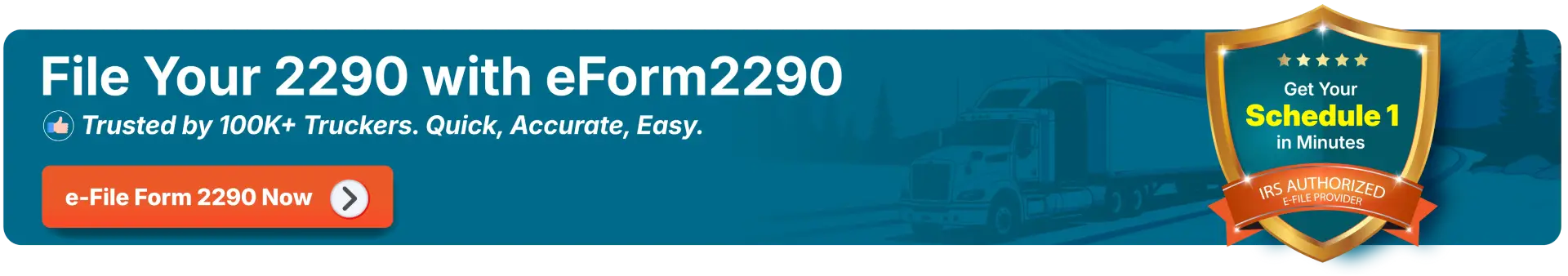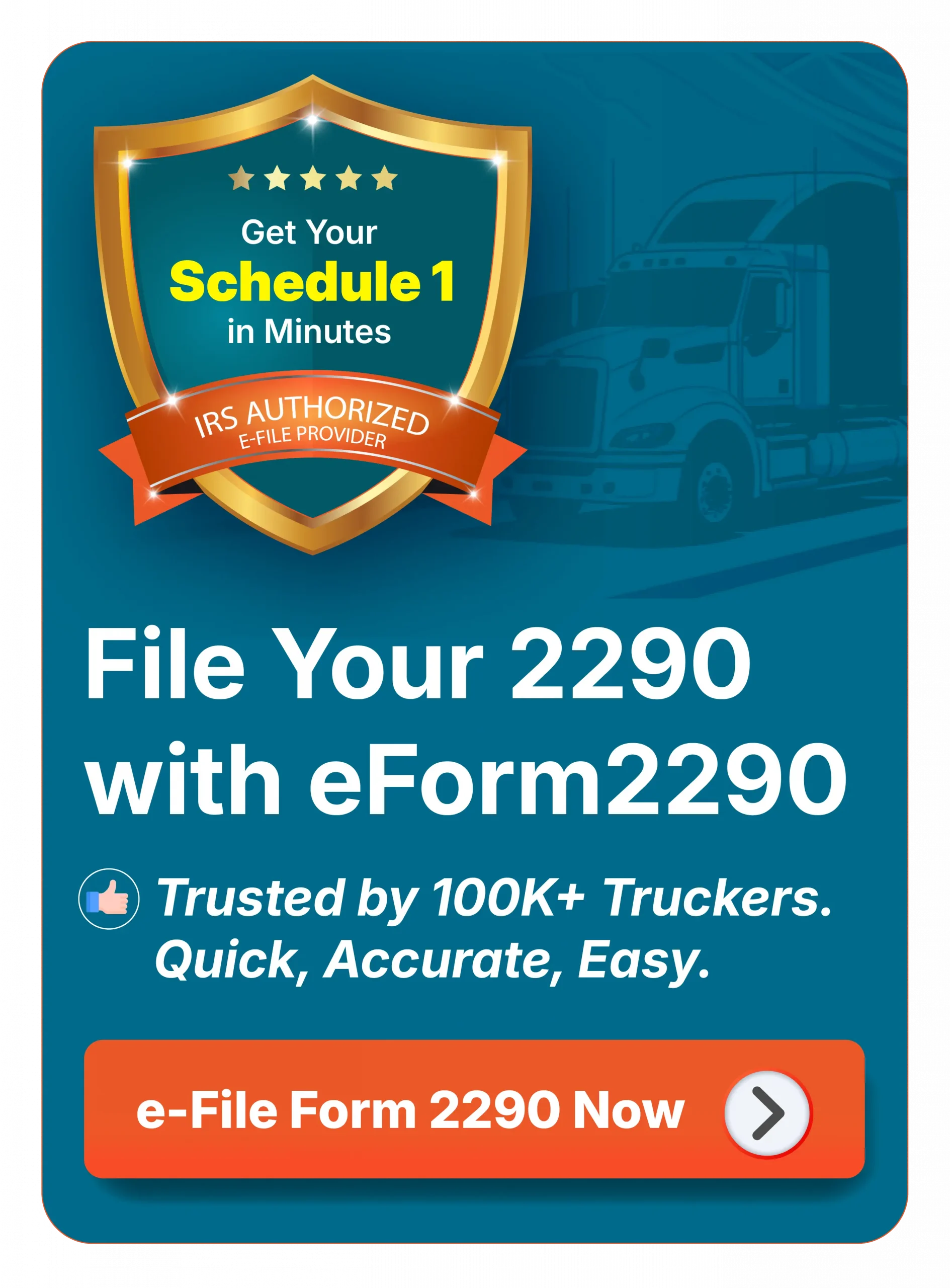IRS Form 2290 Rejection: Avoiding Common 2290 Filing Errors
The IRS may reject your Form 2290 if there are missing details or incorrect information. Understanding the common reasons for rejection is crucial to avoid delays and potential penalties.
Filing Form 2290 and paying Heavy Vehicle Use Tax (HVUT) is part of the job if you own or manage trucks that weigh 55,000 pounds or more. But if there’s a small mistake on your form, it could get rejected — and that means delays, headaches, and even IRS penalties.
To help you avoid these setbacks, we’ve put together a detailed guide covering the most frequent filing errors and how to fix them. In this article, you’ll find everything you need to know to file your HVUT return correctly and ensure your Form 2290 gets accepted without any issues.
What are the reasons the IRS rejects Form 2290?
The IRS may reject your Form 2290 if there are missing details or incorrect information. Remember, it’s important to first identify why your Form 2290 was rejected. Here are the most common reasons for Form 2290 rejections with their IRS rejection codes:
1. Duplicate, missing or incorrect VIN [Error Code R0000-194]
The Vehicle Identification Number (VIN) is a 17-character code that uniquely identifies your vehicle. The IRS uses the VIN to track your vehicle’s tax history. If you enter an incorrect or duplicate VIN on your Form 2290, your filing will be rejected. Even a small mistake, like a wrong letter or number, can cause problems. If you make a mistake with the VIN, you’ll need to file a Form 2290 VIN correction to fix it. Always double-check the VIN before submitting your form, as even a tiny error can lead to rejection and delay your Form 2290 filing process.
2. Incorrect TIN/EIN and Business Name [Error Code R0000-922]
Your Form 2290 will be rejected if you enter the wrong EIN or if your business name doesn’t match the IRS records. The IRS uses your Employee Identification Number (EIN) to track your business’s tax history, so both the EIN and the business name must exactly match what they have on file.
If they don’t match, you’ll get a rejection with Error Code R0000-922. Also, make sure your EIN is active and at least 15 days old before you file. If you realize you made a mistake, correct the information and file your return again. You can also contact the IRS to confirm your business details if needed.
3. Use of new EIN [Error Code R0000-922]
If you recently got a new EIN, you must wait at least two weeks before filing Form 2290 to ensure the IRS has updated the same in their records.
If you file too soon, the IRS will reject your return because they won’t recognize your new EIN. If this happens, just wait for two weeks after receiving your EIN and then file your Form 2290 again.
4. Duplicate filing [Error Code R0000-194]
Your Form 2290 will be rejected if you file for the same vehicle more than once in the same tax year. This is called a "duplicate filing" and you’ll get an error message saying "Duplicate filing exists."
A duplicate happens when you submit a return with the same EIN, VIN, weight category, and first-used month again for the same tax year.
To avoid this, make sure you only file once for each vehicle. If you’re using an e-filing provider like eForm2290, you can check your previous filings under the ‘Filing’ list to avoid this error.
5. Invalid bank account details [Error Code R0000-194]
When you file Form 2290 online and pay your HVUT, you must enter your bank account details correctly. If you type the wrong account number, your Form 2290 filing will be rejected. Even though the mistake isn’t in the form itself, it will still cause delays. If your return is rejected because of this, simply correct the account information and resubmit your form.
6. Incorrect Routing Transit Number (RTN) [Error Code R0000-906-01]
If you are paying your HVUT online using Electronic Funds Withdrawal (EFW), you must enter your bank’s RTN correctly. If it is wrong, the IRS will reject your Form 2290 filing with error code R0000-906-01. This means the routing number you entered is not valid. To fix it, update the correct RTN and resubmit your form. Always verify the routing number, usually found at the bottom left of your checks, before filing.
7. Incorrect mileage usage [Error Code F2290-905-01]
If you’re filing a Form 2290 amendment for exceeding the mileage limit, you must enter the correct month when the mileage was exceeded. This “mileage exceeded month” should be the same as or come after the "first used month" you originally reported.
If your vehicle goes over the mileage limit (5,000 miles for regular vehicles or 7,500 miles for agricultural vehicles) and you don't update it properly by filing an amendment, your Form 2290 can be rejected, and you may also face 2290 penalties. Wrong mileage details or reporting the wrong month will cause the IRS to reject your Form 2290.
8. Taxable Gross Weight error [Error Code F2290-906-01]
If you report the wrong taxable gross weight for your vehicle, your filing will be rejected. When you file a Form 2290 amendment for an increase in your vehicle’s taxable gross weight, the "weight increase month" must be the same as or later than the "first used month" you reported earlier. Also, the new taxable gross weight must be higher than the previous weight.
Always double-check the weight details for each vehicle before submitting to make sure everything matches exactly.
9. Missing signature
When filing Form 2290 by paper, you must sign in two places: once in Part II on the first page and once at the end where it says, "Consent to Disclosure of Tax Information.” If you miss either signature, the IRS will reject your form because it’s considered incomplete.
If you are e-filing, you don’t need a physical signature. Instead, you must enter a four-digit PIN, which acts as your electronic signature. Forgetting this step will also lead to rejection. Always make sure you sign in the right places or enter your PIN correctly to avoid delays.
10. Wrong payment dates
Make sure you enter the correct payment date when filing Form 2290. The date you fill should match the actual date you made the payment. If the date falls on a weekend or a holiday, it could cause problems and lead to rejection.
Also, double-check the tax amount based on your vehicle’s weight. Many rejections happen because people don’t use the IRS tax chart and end up calculating the wrong tax due.
11. Incorrect ‘First Use Month’ [Error Code F2290-962-01]
The first use month (FUM) is the month when you first start using your vehicle on public roads. When you buy a vehicle, the seller also reports the sale to the IRS. The IRS checks your FUM against this information.
In the case of incorrect FUM, your Form 2290 will be rejected for false reporting, and it could even be treated as tax evasion. Always make sure you enter the correct month when your vehicle was first used.
12. Non-compliance citations
If the IRS rejects your Form 2290 for non-compliance, it means your business is being closely watched for possible issues like tax evasion, unsafe workplace practices, fraud, using unverified documents, criminal activity, and other violations.
If you have a history of not filing your returns properly or not paying your taxes on time — and you can’t provide a good reason for it — the IRS may charge penalties for each violation.
13. Late filing
Meeting the Form 2290 filing deadline ensures your business operates smoothly. You must file it by the last day of the month after your vehicle’s first use. For example, if your truck first hits the road in July, you must file by August 31.
If you Miss the 2290 deadline, you could face penalties and interest. Plus, if you file it late without the right paperwork, the IRS may reject your form.
14. Incorrect tax amount calculation
A common reason for Form 2290 rejection is calculating the wrong tax amount. Your tax is based on your vehicle’s weight, and many people make mistakes because they forget to use the IRS tax chart. Simple math errors can also cause your form to be rejected. Always double-check your numbers and use the 2290 Tax Calculator to make sure your tax amount is correct before you file.
15. System bugs
Sometimes, IRS system issues can cause your Form 2290 to get rejected, even if everything you submitted is correct. If you think your form was rejected because of a system problem, contact the IRS for help.
What if my Form 2290 is rejected?
If your Form 2290 gets rejected, don’t worry! Just follow these steps:
- Read the rejection notice: The IRS will tell you why your form was rejected. Read the notice carefully to understand the reason.
- Fix the errors: If there’s missing or incorrect information, correct it and resubmit your form.
- Check for duplicate filings: If you accidentally filed the same form twice, contact the IRS to explain and have one filing removed.
- Resolve payment problems: If the rejection is because of a payment issue, fix it before resubmitting.
- Contact the IRS for help: If you’re unsure about the reason for rejection or how to fix it, reach out to the IRS.
- Resubmit quickly: Make sure to resubmit the corrected form as soon as possible to avoid 2290 late filing penalties.


How to re-file rejected Form 2290?
If you’re already registered with eForm2290, simply log in to your dashboard to access your IRS communications and review your e-filing history. Any forms rejected by the IRS will be clearly marked, making it easy for you to spot and fix the issues quickly.
Not a registered user yet? You can still take advantage of our services to conveniently e-file your rejected Form 2290. Register to get started and file Form 2290.
Here’s how you can re-file your rejected Form 2290 with no extra charge:
1. Understand the reason for rejection
Carefully review the IRS notice to find out why your form was rejected. If it’s a simple issue like incorrect business or vehicle information, create a new Form 2290 and enter the correct details.
Need help?
Our eForm2290 Support Team is ready to assist you online. You can call or chat with one of our support executives, who are trained to quickly resolve IRS-cited issues. If your rejection notice lists multiple compliance issues, we recommend speaking directly with our tax experts before proceeding.
2. Validate your information
Before resubmitting, double-check all details like your TIN/Name, Vehicle Identification Number (VIN), mileage, and gross weight. Make sure all corrections are accurate and complete.
3. Re-file securely online
You can re-file your corrected Form 2290 through eForm2290. Our platform is fully encrypted, allowing you to send your returns securely to the IRS — and there’s no extra charge for re-filing a rejected return.
Here’s how you can reach us for assistance:
Call: (866)-881-6767 (24/7 customer care)
Chat: Visit eForm2290.com and use our live chat feature.
Email: Write to us anytime at support@eform2290.com — we’re always ready to help.
How to avoid Form 2290 rejections?
Here are some of the tips for avoiding Form 2290 rejections:
- Stay updated on the IRS guidelines and requirements for Form 2290.
- Review your form carefully before submitting to ensure all information is correct.
- Use a secure HVUT payment method to avoid payment-related rejections.
- File early to avoid last-minute mistakes and missed deadlines.
- Keep your records updated, including your EIN, VIN, and payment details.
- Choose a trusted e-filing provider like eForm2290 that offers built-in error detection to catch mistakes before you file.
By following these steps and tips, you’ll make your Form 2290 filing process smoother and reduce the chances of rejection or penalties. And remember, if you ever need help, eForm2290 Support Team and the IRS are just a call or message away.
Frequently asked questions about Form 2290 rejections
1. Why does my 2290 keep getting rejected?
Form 2290 can be rejected due to various reasons like mismatched EIN and Business Name, invalid Bank Routing Number, incorrect taxable gross weight, incorrect or missing VIN, duplicate filing, or late filing.
2. Is a rejected tax return considered late?
Always review the information that you enter on the form. Do not skip any steps and leave out any details. If you are filing with eForm2290.com, get in touch with our customer support team to clear your doubts. E-filing is the best way to file as it’s easier to do and minimizes errors. For a hassle-free filing experience, choose eForm2290.com .
3. How long does it take for form 2290 to be approved?
If you e-file Form 2290, it usually gets approved immediately after the submission. Once approved, you’ll receive your stamped Schedule 1 by email.
If you mail a paper Form 2290, it can take the IRS 4 to 6 weeks to process and send back your Schedule 1.
4. How long do I have to fix a rejected tax return?
If your return is rejected, don’t worry — the IRS gives you 5 days to correct the errors and resubmit it. As long as you originally filed 2290 by the due date and fixed the issues within this window, your return will still be considered on time. If the IRS needs additional documents, they’ll contact you by mail.
5. Can I file my taxes again if they were rejected?
Yes. If your return is rejected, you must fix any errors and resubmit it as soon as possible.
If your return gets rejected near the end of the filing season, you usually have 5 days to correct the mistakes and resubmit it.
6. Can I cancel a rejected tax return?
No, once you submit a return electronically, you cannot cancel or stop the transmission.
However, if your return is rejected, you can simply go back, fix any mistakes or missing information, and resubmit it — usually at no extra cost.
7. What are IRS rejection codes?
IRS rejection codes are specific error codes the IRS sends back when a tax form or return you submitted is rejected. Each code identifies why the IRS couldn't accept the submission and gives clues on what needs to be fixed.